Get to Know You Bingo for Kids – Free Printable
This post may contain affiliate links. As an Amazon affiliate, we earn from qualifying purchases. See our disclosure policy.
This Get to Know You Bingo game is a fun and engaging community building game, designed to break the ice and build relationships! Whether it’s the first day of school, camp, church, or sports, participating in this fun activity will help children feel comfortable and excited to meet and learn alongside their new friends. Get the free printables below!

🏫 Why It Works
Ice breaker activities are lighthearted games help to ease nerves, distract, and build relationships in groups. And we want to encourage students to get to know each other! After all, they’ll be learning alongside each other for a while!
This Get to Know You Bingo helps students learn each others’ names and a few fun facts about them. Perhaps they’ll even be able to find some common ground and make new friends!
There are two free printable bingo card pdfs. One is completely pre-made bingo card designed by a classroom teacher, with 24 different “things” to find and one Free space in the middle.
The other bingo card has 25 blank boxes, so it is 100% customizable. We’ve used this to tailor the activity to the interests or reading level of the kids in the group.
Age Group: This activity is designed for children ages 2nd grade and older. Children must be able to read the instructions using the colorful picture supports, and be able to write their names.
👉 We recommend using this activity during the first week of school or the first few days of a new semester.
👉 Use this activity alongside our Classroom Scavenger Hunt!
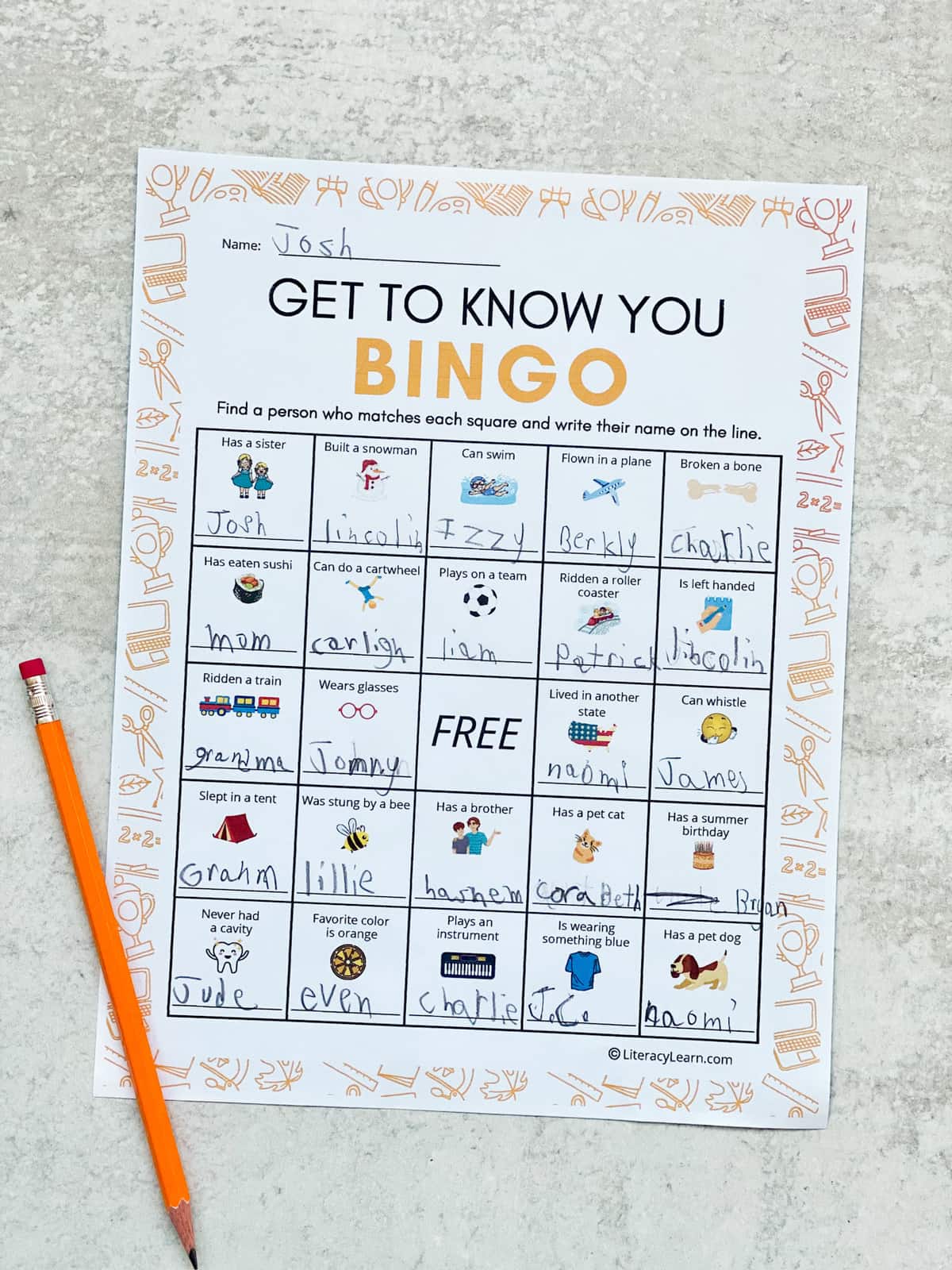
✏️ How to Play
Every student needs a pencil or pen. Instruct students to talk to and interview each other, finding and writing the name of a person in every square.
- The Rules: Students can’t write their own names in a square. Once you write a person’s name, you can’t write them again until you’ve spoken to every other person in the group (numbers permitting).
- How to Win: Instruct the students to call out “Bingo!” either when they get five in a row OR when every square is completed.
Related Posts
- First Day of School Word Search
- All About Me Printable Worksheets
- Harry Potter Word Search
- Summer Fun Worksheets
- Spelling Practice Printable Board Game
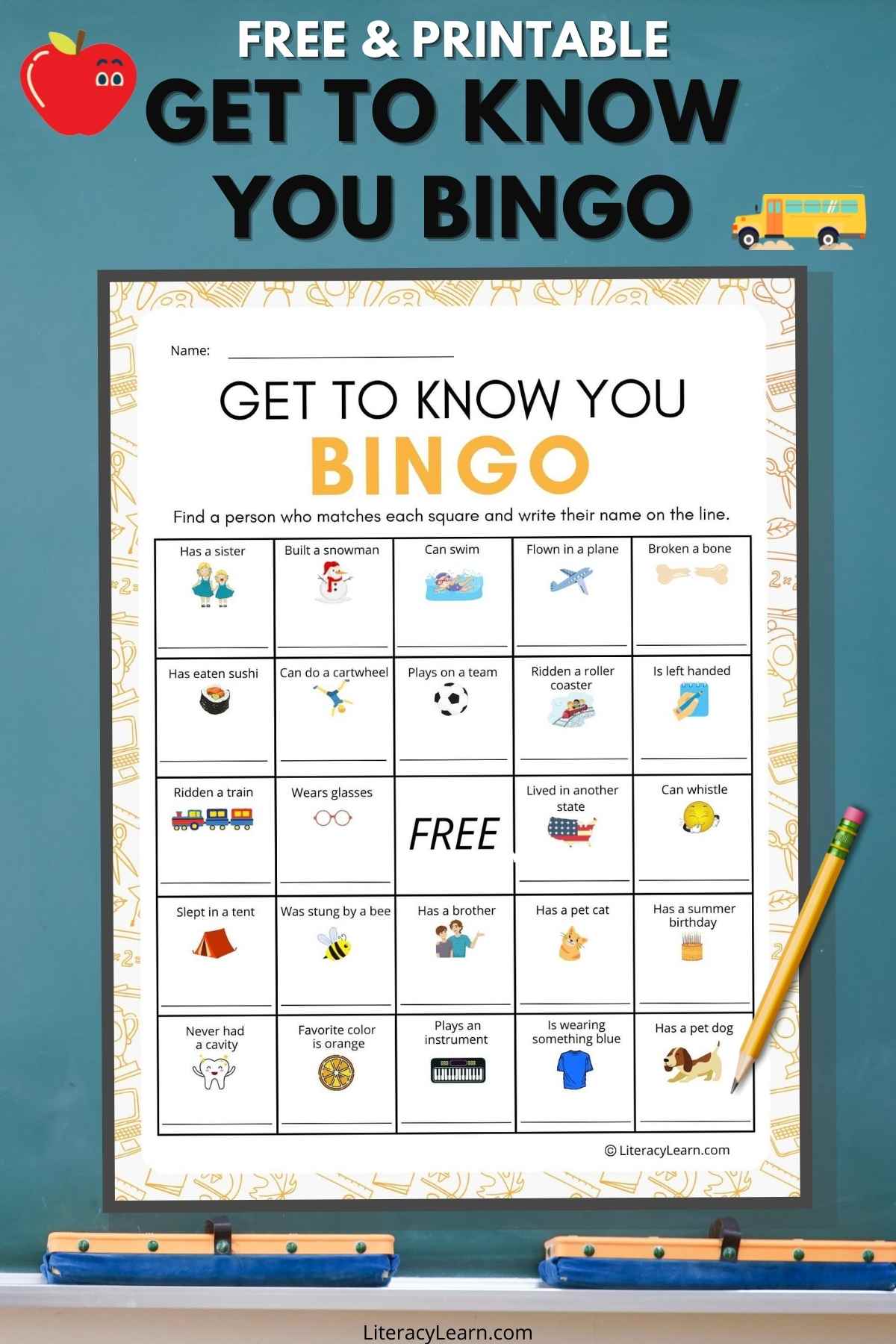
🖨️ Printable Bingo Cards
Using this in your class or group? We’d love to hear about your experience.
Drop a comment below or tag us on Instagram @literacylearn to let us know!
DOWNLOAD TERMS: All of our resources and printables are designed for personal use only in homes and classrooms. Each teacher must download his or her own copy. Please do not save to a shared drive, reproduce our resources on the web, or make photocopies for anyone besides your own students. To share with others, please use the social share links provided or distribute the link to the blog post so others can download their own copies. Your support in this allows us to keep making free resources for everyone! Please see our Creative Credits page for information about the licensed clipart we use. If you have any questions or concerns regarding our terms, please email us. Thank you!
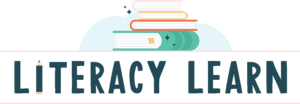
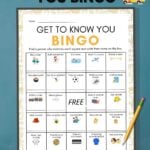
This is a download for the BLANK bingo sheet…not the one shown with the pictures, etc. Very disappointing.
CM,
We offer two free options here: a bingo sheet with the words & pictures and a blank bingo sheet. You must have downloaded the blank version. You can easily click on the first option and get the freebie you are interested in. Just double check the titles, and don’t click on the ‘blank version.’ Hope that helps!
Katie and Laura
Greetings from China
Thanks a bunch for your creative idea. And I assume my my kids will love it.
Cheers
Hi Gary,
We are so pleased that you are joining us all the way from China. We can’t tell you how encouraging it is that people all around the world are using our resources with their students. We hope your students enjoy the activity as they get to know their classmates!
Katie and Laura
This looks so cute but the links don’t work for me. It takes me to a page with a bunch of weird looking text.
Hi Amanda! Are you clicking the blue “download” button at the bottom of the post? Send us an email and we’d be happy to help you troubleshoot if needed. 🙂
bookmarked!!, I love your site!